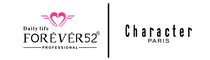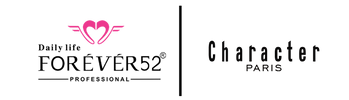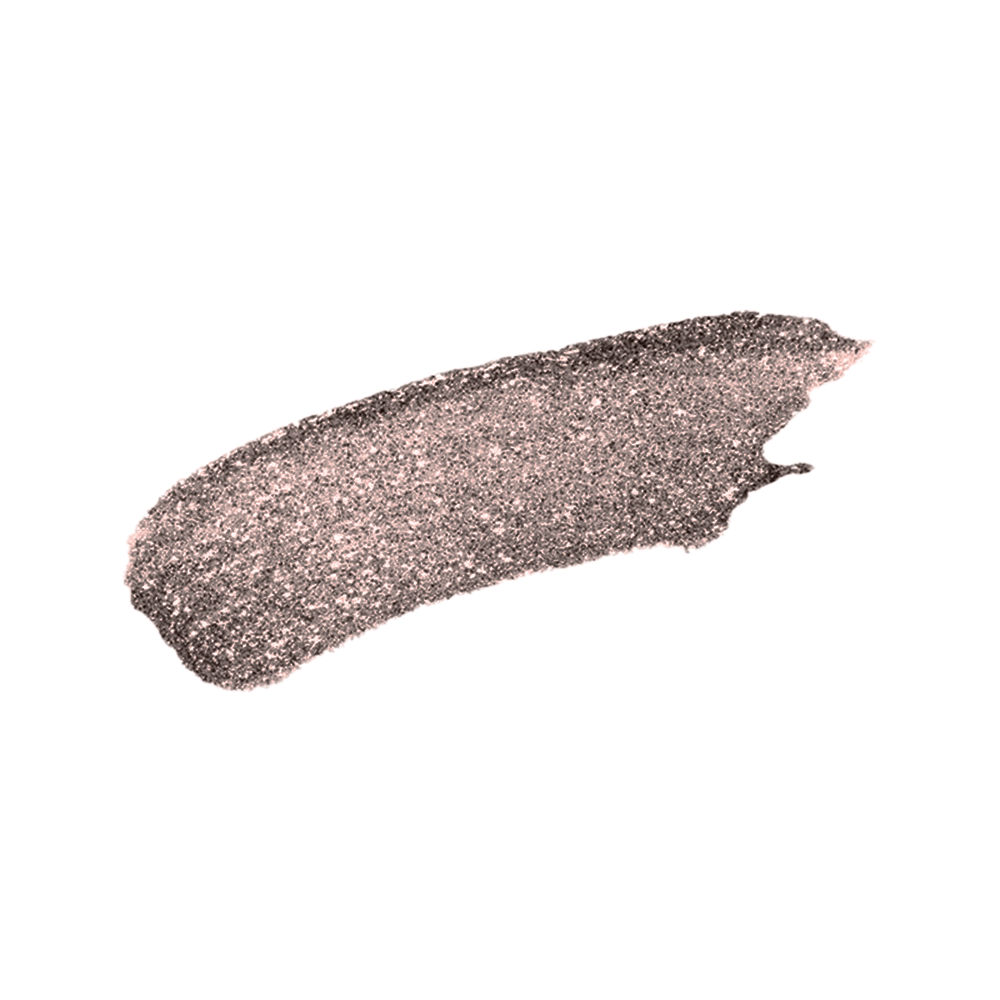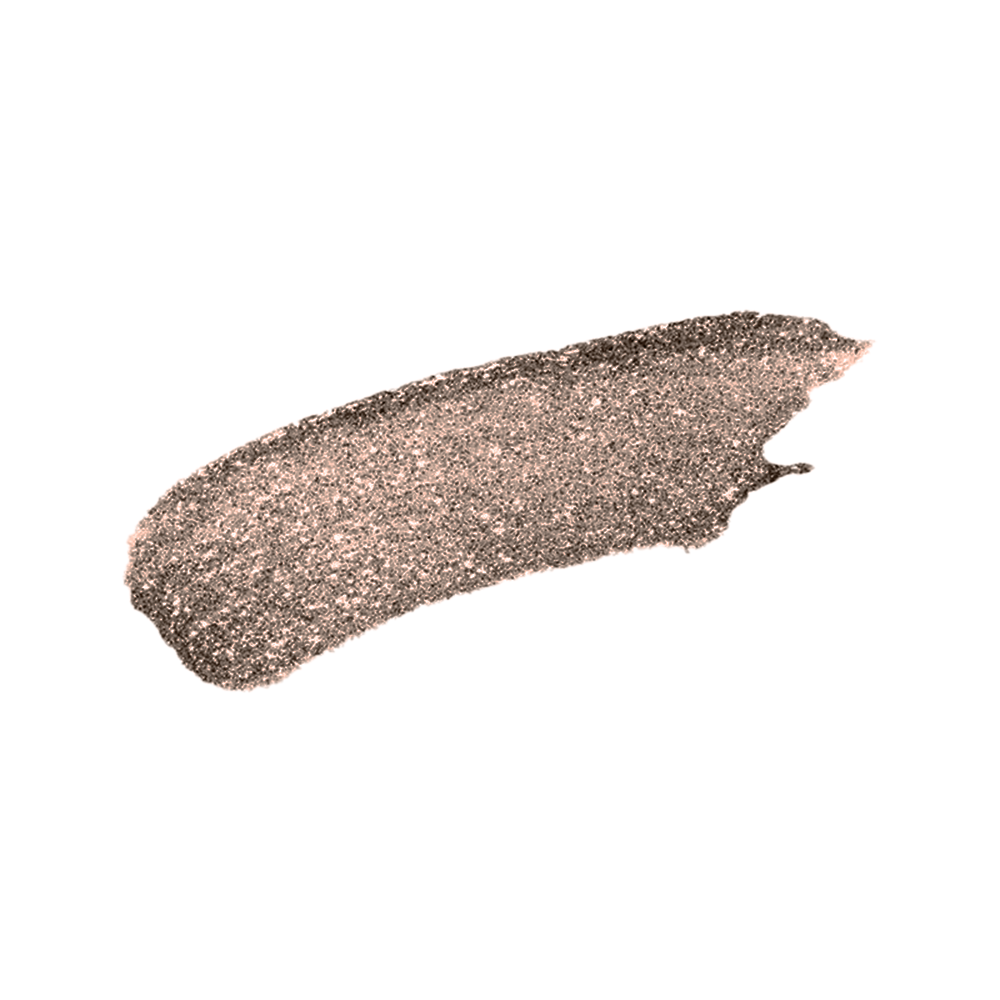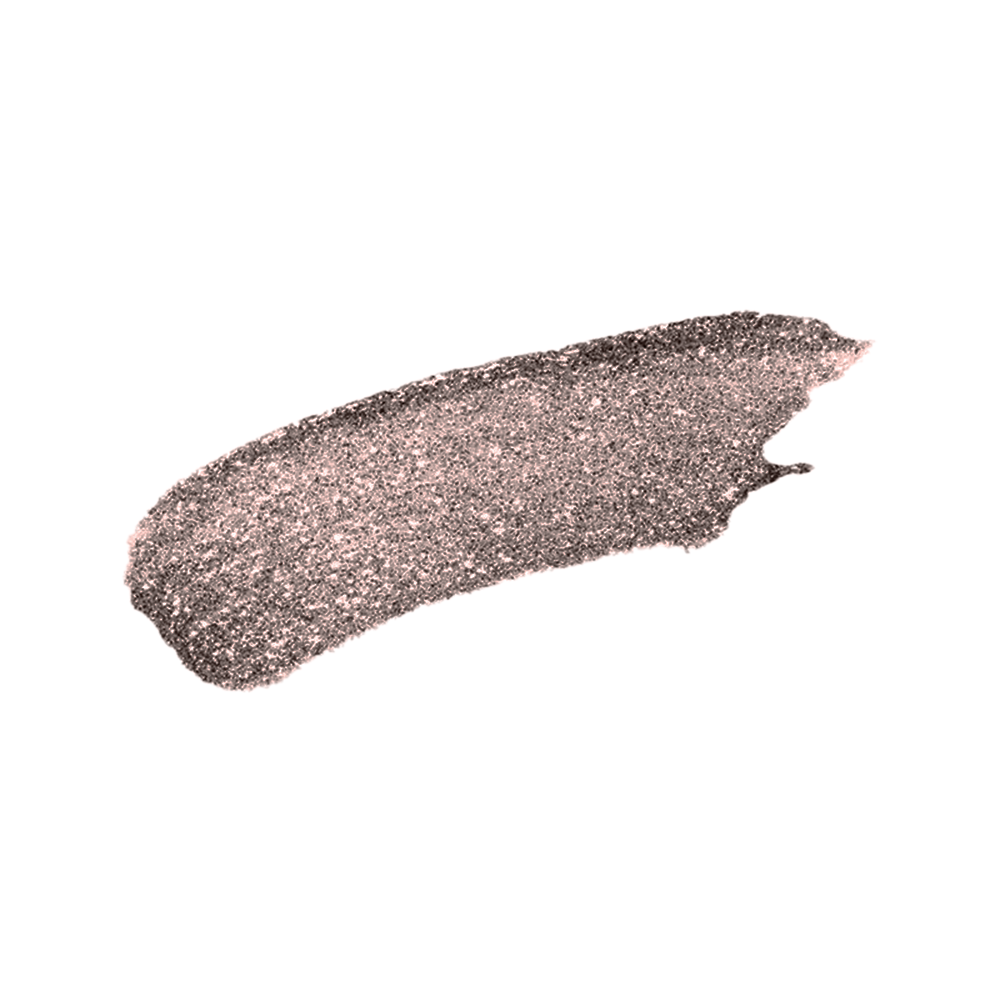













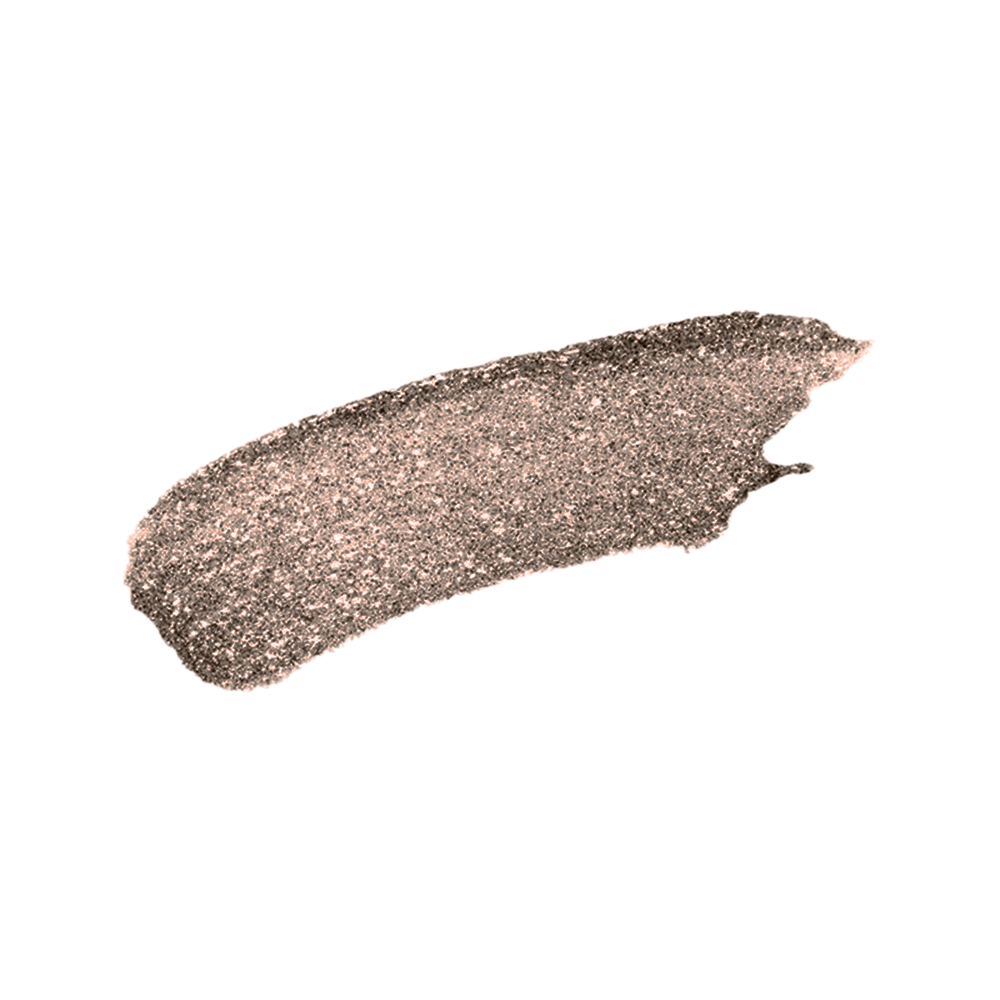


























Elevate your eye game with Character Cosmetics' 36-degree Glitter Eyeshadow collection. Add a burst of color and shimmer to your makeup repertoire with our Glitter Liquid Eye Shadow, a dazzling fusion of pearl and glitter for that undeniable "wow" factor. Explore the long-lasting shimmer of our Shimmer & Glow Liquid Eyeshadow and the radiant allure of Glisten & Glow Liquid Eyeshadow, making you feel like a pro makeup artist. Illuminate your eyes with a sky-lighting look that's bound to leave a lasting impression.
How to Apply -
- Start with a clean and primed eyelid. Apply your regular eyeshadow base or primer to ensure the glitter adheres well and stays in place.
- Select the 36 Degree Glitter Eyeshadow of your choice. Shake the product well before use to ensure the glitter particles are evenly distributed.
- Use the applicator or a makeup brush to apply the glitter-liquid eyeshadow. Start from the center of the eyelid and gently swipe the product towards the outer corner. You can build up the intensity by adding more layers if desired.
- Quickly blend the edges using your fingertips or a clean eyeshadow brush. This will help soften any harsh lines and create a seamless transition between the glitter and your skin.
No data found
No formula found
No ingredients found
No details found
No data found